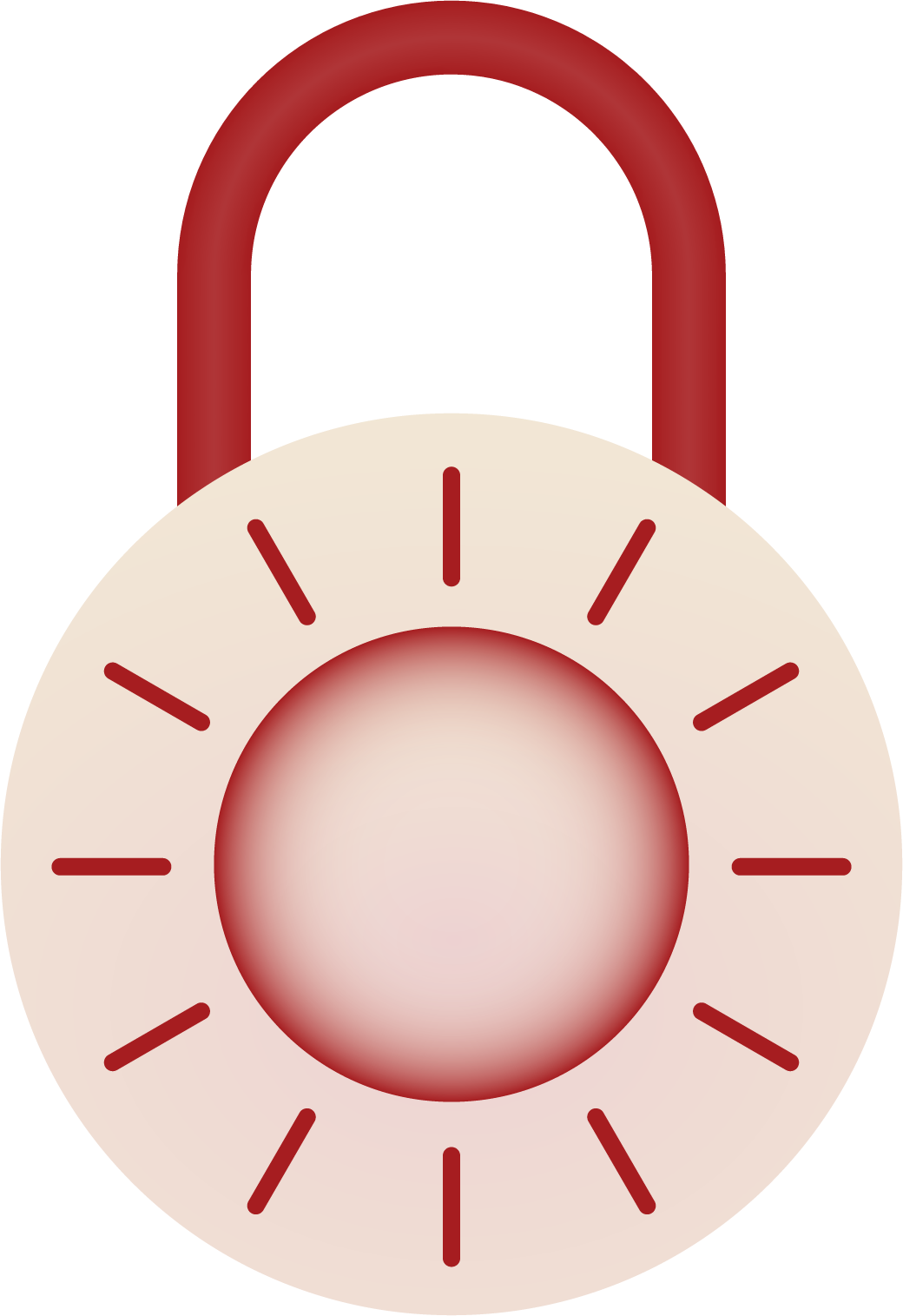
Disclaimer & Privacy
What are cookies, web beacons and flash cookies?
Cookies are small amounts of information stored in files within Your computer’s browser. Websites can only access the cookies that they have stored on Your computer.
Web beacons are small pieces of code placed on Web pages that can be used, among other things, to count the users who visit that Web page, or to deliver a cookie to the browser of a user viewing that page. You can learn more about web beacons at http://www.allaboutcookies.org/web-beacons/.
Some of the Sites’ third-party partners may use Flash cookies. They are used to identify Your interests through the pages You consult and more generally to track user behaviour in various ways. Flash cookies keep collections of cookie-like data stored in a directory on a user’s computer, and are installed through Adobe’s Flash video player.
For more information, please visit Adobe Macromedia’s site at http://www.adobe.com/.
Which cookies, web beacons and flash cookies does No Planet B use?
No Planet B uses cookies to enhance and personalise Your experience on the Site.
Analytics Cookies – These cookies are used to estimate our audience, identify usage patterns, and speed up searches.
Google Analytics Cookies
These cookies are used to collect information about how visitors use our site. We use the information to compile reports and to help us improve the site. The cookies collect information in an anonymous form, including the number of visitors to the site, where visitors have come to the site from and the pages they visited.
Google stores the information collected by the cookie on servers in the United States. Google may also transfer this information to third parties where required to do so by law, or where such third parties process the information on Google’s behalf. Google will not associate your IP address with any other data held by Google. By using the noplanetb.net site, you consent to the processing of data about you by Google in the manner and for the purposes set out above.
Click here for an overview of privacy at Google.
How to disable cookies?
You can disable cookies containing the name «No Planet B» by following the instructions below:
If You are using the Internet Explorer browser:
- In Internet Explorer, click on the «Tools» menu, and select «Internet Options».
- In the «General» tab, under «Navigation history», click on «Settings».
- Click on «Display files».
- Click on the column header «Name» to sort all files in alphabetical order, then skim through the list until You see files beginning with the prefix «Cookie». (All cookies have this prefix and usually display the name of the website that created the cookies).
- Select the cookie(s) containing the name «No Planet B» and delete them.
- Close the window containing the list of files, then click twice on «OK» to return to Internet Explorer.
If You are using the Firefox browser:
- In the «Tools» menu, select «Options».
- Select «Privacy» and click on «Display cookies».
- Locate and select the cookie(s) containing the name «No Planet B» and delete them.
If You are using the Safari browser:
- In Your browser select the menu «Preferences».
- Click on «Security».
- Click on «Display cookies».
- Select the cookies containing the name «No Planet B» and click on «Delete» or «Delete all».
- After deleting the cookies, click on «End».
If You are using the Google Chrome browser:
- Click on the «Tools» menu icon.
- Select «Options».
- Click on the «Advance options» tab and access the «Privacy» section.
- Click on «Display cookies».
- Locate and select files containing the name «No Planet B» and delete them.
- Click on «Close» to go back to Your browser.
